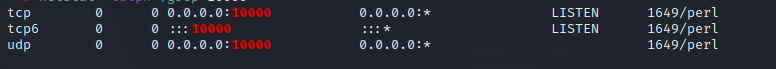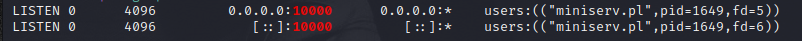Getting Started
before we’re starting, it’s recommended to update ur system package cache to the latest version and install required packages
apt-get update -y && apt-get install gnupg2 curl wget -yInstalling Webmin
First, download and add the GPG key
wget -qO - http://www.webmin.com/jcameron-key.asc | gpg --dearmor > /etc/apt/trusted.gpg.d/jcameron-key.gpgNext, add the Webmin repository to the Apt
echo "deb http://download.webmin.com/download/repository sarge contrib" > /etc/apt/sources.list.d/webmin.listAfter the repository is added, update the package cache and install webmin
apt-get update -y && apt-get install webmin -yManage Webmin
First, enable Webmin and fire it up
// This enable Webmin Service on Boot
systemctl enable webmin
// systemctl commands for webmin
systemctl start webmin
systemctl stop webmin
systemctl restart webmin
systemctl status webmin
// alternate
// service commands for webmin
service webmin start
service webmin stop
service webmin restart
service webmin statusBy default Webmin listens to port 10000, u can check it
netstat -tulpn |grep 10000
// alternate
ss -antpl |grep 10000U should see the follow output: