Simple Steps to create a LUKS encrypted USB-Drive
- Plugin your USB- Drive
- Override the USB-Drive with Zeros (DELETE ALL FILES ON USB-DRIVE !!)
- Setup cryptsetup for your USB Drive
- create a file-system on the USB-DRIVE
- Test mount
be sure you using the right path of ur USB-Drive. In this CASE its /dev/sdd. So double check this on your system!!!
Step1
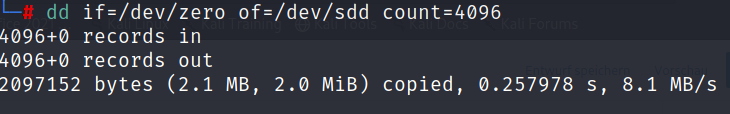
dd if=/dev/zero of=/dev/sdd count=4096
Step 2
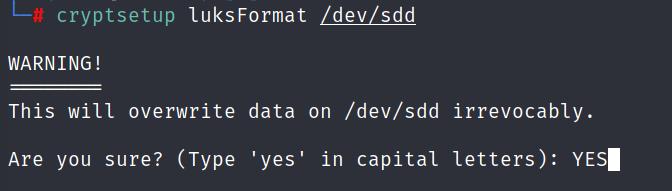
cryptsetup luksFormat /dev/sdd
# Keep in your MIND to type YES in CAPITAL letters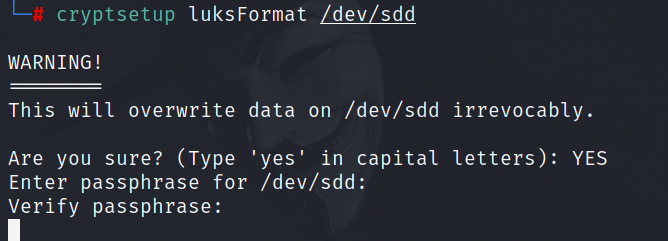
# type your personal passwort for the USB-Drive... And don't forget it !!
Step 3
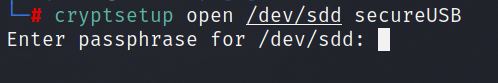
cryptsetup open /dev/sdd secureUSB
# this will open the lukes Drive the path is /dev/mapper/secureUSB
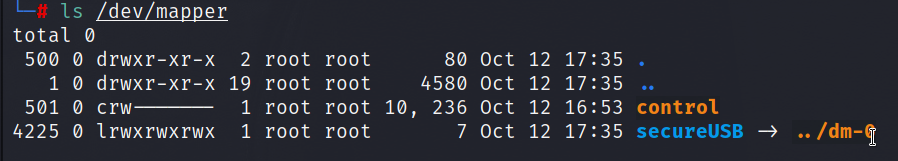
ls /dev/mapper
# here we go.. secureUSB is listed
Step 4
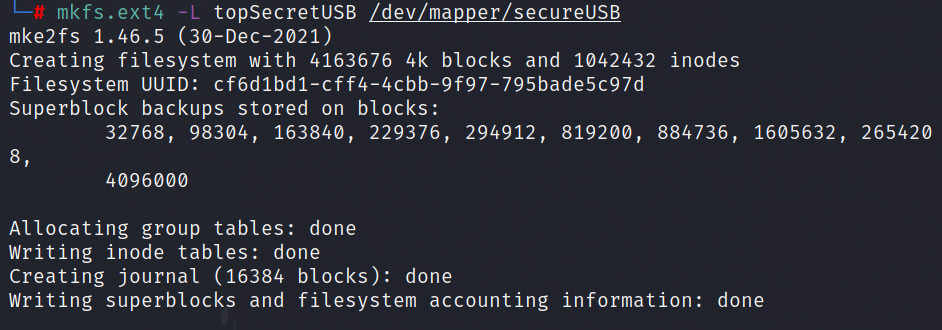
mkfs.ext4 -L topSecretUSB /dev/mapper/secureUSB
#this command formats the encrypted USB-Drive with the ext4 Filesystem. But u can Choose what u want.
Finaly we’re done with the Work. Now we can mount the Drive.

#The USB-Drive is reorganized by the System as encrypted Device
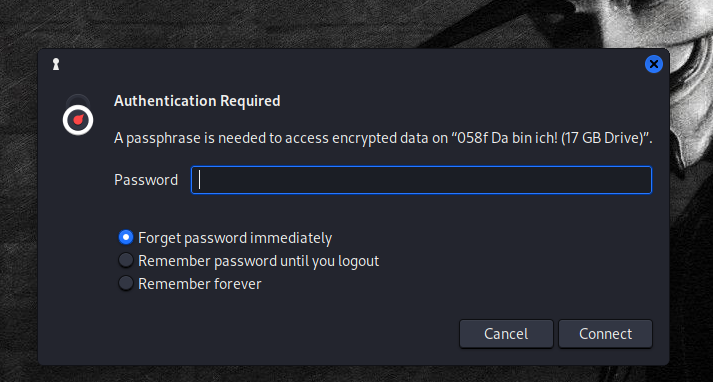
# If you double Klick on the encrypted Drive-ICON u must enter the drives password you set on step3.
You can open the USB-Drive with the command under step3 (cryptsetup open) and mount to each point you want manual in the terminal.